| Bus/tram stops |
V. Bus/tram stops.
Stops are displayed on a map in two different ways (there are two separate and independent layers of information):
- On the determined route ( option- "I’m taking public transport") these stops are displayed, through which the determined route leads. How it was already mentioned (Displaying routes on a map), there are presented using characteristic, round icons:
 .
.
- 2. The stops figure also as a separate category in the tab "POI" in the right upper corner of a map:
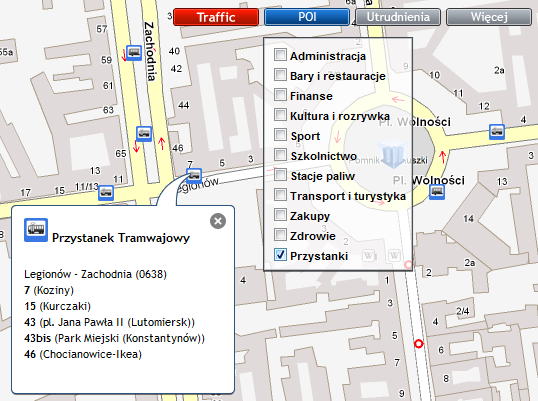
After choosing it (ticking) stops will be seen on a map as following icons:
 - bus stops,
- bus stops,
 - tram stops.
- tram stops.
After clicking on stop icon you will see a window including timetable of all lines leaving from the particular stop.