| Displaying routes on the map |
IV. Displaying routes on the map.
- Determined route is displayed using different colors depending on a mean of transport, that you take within a particular section. These colors are constant for the particular mean of transport and convergent with colors of icons from route report:
- bus - blue,
- tram – violet,
- pedestrian – dark red,
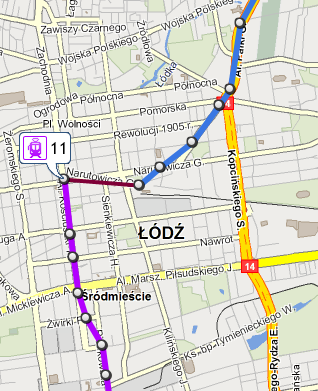
Thanks to this matching, the User can easily see, which mean of transport he should take along a particular road section.
- The beginning of the route is marked by a green flag saying "Route from":
 and the end with red one "Route to":
and the end with red one "Route to": 
- Each change of public transport line is displayed on a map using a small window with an icon and line number:
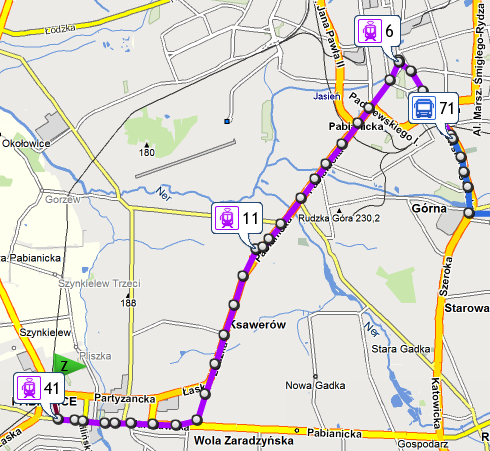
It concerns both switching to another mean of transport (e.g. from bus to tram), and switching lines within the same mean of transport (e.g. from bus no 80 into bus no 99).
- Stops along the determined route for public transport are marked by characteristic round icons:

- After clicking on each of them you will see a window with timetable for the line, for that the route has been determined together with timetables of all lines leaving form a particular stop:
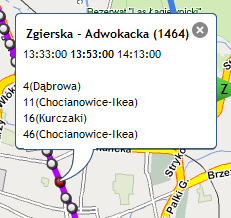
NOTE!
We can achieve the same using routing panel – by clicking the particular stop in route report.
- after clicking on departure time of the line you take (or other line leaving form this stop) you will see its full timetable:
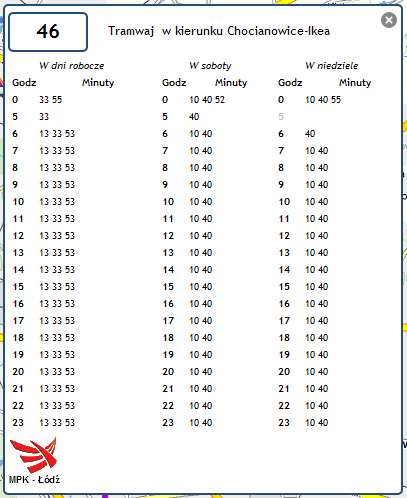
- After clicking on each of them you will see a window with timetable for the line, for that the route has been determined together with timetables of all lines leaving form a particular stop: