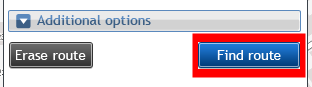| Routing for public transport |
I. Routing for public transport.
- Adding route points
- In order to route for public transport please select the tab "Find route" and choose the option "I’m taking public transport":

- Then please add the first and the last route point (using left panel or directly from a map using context menu under the right mouse button) – analogy to usual process of routing.
NOTE!
In the option of routing for public transport you can only determine the first and the last route point – you cannot define "via" points.
- In order to route for public transport please select the tab "Find route" and choose the option "I’m taking public transport":
- Route parameters settings
After choosing the first and the last route point, the next step is to set the route parameters. To do this please choose the tab Additional options.
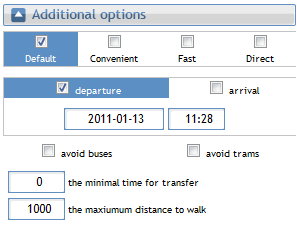
Depending on their own preferences a user may choose:
- One of the 4 types of route:
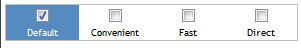
- default – optimal connection suggested by the system,
- convenient – including possibly the fewest (and the shortest) pedestrian crossings,
- fast – guaranteeing the fastest destination reaching,
- direct – including possibly the fewest changes.
- Date and time:
- After clicking onto the chosen date you will see a calendar enabling easier selecting the desired date:
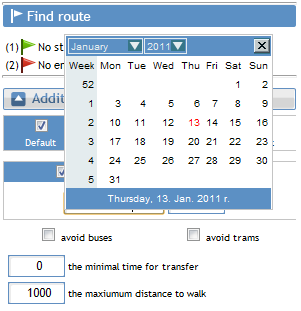
- In the space concerning time please type the appropriate value.
- Throughout choosing "Departure" or "Arrival" you may define if the chosen values concerning time related to the moment, when you would like to start a journey or to the moment of finishing it (if e.g. you have to get to a theater at 6pm, please type the time into appropriate space and choose the option Arrival – system will point when, where and using which mean of public transport you should start the journey in order to reach the destination on time).
- After clicking onto the chosen date you will see a calendar enabling easier selecting the desired date:
- Avoid buses/Avoid trams options:
- Avoid buses/Avoid trams options enable to select which means of public transport you would like to avoid.
- The minimal time for transfer/ The maximum distance to walk:
- You may also define the minimal time for transfer (values given in minutes) as well as the maximum distance to walk (given in meters; due to the standard system includes maximum distance=1000m) – then system will consider only these connections, which fulfill given conditions.
- One of the 4 types of route:
- Routing.
After selecting the first and the last route points and setting desired route parameters, in order to route please click "Find route" button in the bottom part of routing panel: